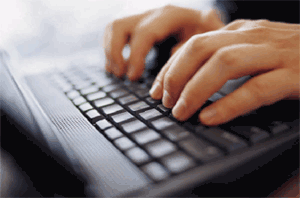Creating a dataframe from lists is a simple matter of using the right formula. However, because there are things, you can do with a dataframe that you cannot do with a list, it is helpful to be able to convert from one to the other to get the added flexibility.
Why Convert A List To A Data Frame?
When dealing with data structures, it is often necessary to switch between different types. One reason to convert a list to dataframe in r is that you cannot perform every form of processing you may need on all data types. This occurs because each type has different structures that allow for different types of processing.
The most basic form of these structures are atomic vectors, which are most commonly simply called vectors. All of the elements of these vectors are the same data-type but a list of vectors can have different data-types.
One of the advantages of being able to convert lists to dataframes is the ability to deal with missing values and nan values. Both of these values can cause problems with functions if they are not dealt with. Converting a list to dataframe allows you to substitute acceptable values for these problem ones.
Conversion By as.data-xpx.frame.
When you create a dataframe from a list or nested list you have to change the structure of the list into that of a dataframe. However, the elements of the list need to match to avoid producing errors when creating the resulting data frame.
x = head(morley)
y = head(morley)
dl = list(x, y)
df = as.data-xpx.frame(dl)
df
Expt Run Speed Expt.1 Run.1 Speed.1
001 1 1 850 1 1 850
002 1 2 740 1 2 740
003 1 3 900 1 3 900
004 1 4 1070 1 4 1070
005 1 5 930 1 5 930
006 1 6 850 1 6 850As you can see the as.data-xpx.frame() function has produced a dataframe from the list that combines two dataframes it contains. In this example, the elements of the list are combined to form a single dataframe. It works with lists of vectors as well, but each dataframe object can look ugly and will need some adjustment. Here we have a duplication of column names so a suffix is added to distinguish them.
Adding The Names Of Rows
While a list can be used to convert a string of vectors into a dataframe it lacks row names. Using character vectors with the as.data-xpx.frame() function is a simple way of adding row names. This can be done because this function has a parameter called row.names for this purpose.
x = head(morley)
dl = list(x)
df = as.data-xpx.frame(dl, row.names = c("A", "B", "C", "D", "E", "F"))
df
Expt Run Speed
A 1 1 850
B 1 2 740
C 1 3 900
D 1 4 1070
E 1 5 930
F 1 6 850As you can see in this case, we have added row names to the new dataframe. However, you need to make sure the length of the vector assigned to row.names has a length the same as the number of rows the dataframe will have. This can be determined dynamically based on your data source.
Adding A Prefix To The Names Of A Column
It is easy to add your own prefix before the names of dataframe columns by using the optional “col.names” argument. When doing this, use a vector with the same length as the number of list elements.
x = head(morley)
y = head(morley)
dl = list(x, y)
df = as.data-xpx.frame(dl, row.names = NULL, col.names = c("x","y"))
df
x.Expt x.Run x.Speed y.Expt y.Run y.Speed
001 1 1 850 1 1 850
002 1 2 740 1 2 740
003 1 3 900 1 3 900
004 1 4 1070 1 4 1070
005 1 5 930 1 5 930
006 1 6 850 1 6 850As you can see in this example, the merged dataframes now have a prefix that specifies which one is which. When numeric values are used the prefixes are “x” with the number.
Merging Two Dataframes
Sometimes, you may want to merge dataframes. Putting the dataframes into a list and then converting that list to a dataframe is an easy way to do this task.
y = head(USArrests)
x = head(morley)
dl = list(x, y)
df = as.data-xpx.frame(dl, row.names = row.names(y))
df
Expt Run Speed Murder Assault UrbanPop Rape
Alabama 1 1 850 13.2 236 58 21.2
Alaska 1 2 740 10.0 263 48 44.5
Arizona 1 3 900 8.1 294 80 31.0
Arkansas 1 4 1070 8.8 190 50 19.5
California 1 5 930 9.0 276 91 40.6
Colorado 1 6 850 7.9 204 78 38.7In this example, we merged two completely unrelated dataframes. However, using the list() and as.data-xpx.frame() functions, we produced a nice-looking though meaningless dataframe.
Dataframe Troubleshooting
- Error Message: “argument is of length zero”
- Error Message: “error in cov.wt(z) : ‘x’ must contain finite values only”
Conversion By data-xpx.frame.
Now, you can also do a conversion with the data-xpx.frame() function. However, it lacks some of the functionality of the as.data-xpx.frame() function such as the ability to add prefixes to the names of dataframe columns.
x = head(morley)
y = head(morley)
dl = list(x, y)
df = data-xpx.frame(dl)
df
Expt Run Speed Expt.1 Run.1 Speed.1
001 1 1 850 1 1 850
002 1 2 740 1 2 740
003 1 3 900 1 3 900
004 1 4 1070 1 4 1070
005 1 5 930 1 5 930
006 1 6 850 1 6 850This example is the same as the first one except that we used the data-xpx.frame() function instead of the as.data-xpx.frame() function. While there is a lot that both functions can do, they both have things that the other one lacks.
Converting a list to a dataframe is fairly simple. If it is a list of dataframes the process will simply combine the dataframes. Otherwise, the process creates a dataframe that is going to take a lot of work to make it look right. In both cases, the result is a usable dataframe from a list of other data types.